交换机口令设置:
switch>enable 进入特权模式
switch#config terminal 进入全局配置模式
switch(config)#hostname 设置交换机的主机名
switch(config)#enable secret xxx 设置特权加密口令
switch(config)#enable password xxa 设置特权非密口令
使用Telnet远程式管理
switch(config)#interface vlan 1 进入vlan 1
switch(config-if)#ip address 设置IP地址
switch(config-if)#ip default-gateway 设置默认网关
switch(config)#line vty 0 4 进入虚拟终端
switch(config-line)#login 允许登录
switch(config-line)#password xx 设置登录口令
switch#exit 返回命令
控制台口令
switch(config)#line console 0 进入控制台口
switch(config-line)#login 允许登录
switch(config-line)#password xx 设置登录口令
switch#exit 返回命令
基本接口配置
switch(config)#interface f0/1 进入f0/1接口
switch(config-if)#duplex full 配置全双工模式
switch(config-if)#speed 100 配置速率
switch(config-if)#description to ***** 接口描述
switch(config)#ip domain-name ***.com 设置或名服务器
switch(config)#mac-address-table aging-time 设置mac表超时时间
switch#write 保存配置信息
switch#copy running-config startup-config 保存当前配置nvram
switch#erase startup-config 清除配置文件
交换机VLAN设置:
switch#vlan database 进入VLAN设置
switch(vlan)#vlan 2 建VLAN 2
switch(vlan)#name 名字 建VLAN 2的名称
switch(vlan)#no vlan 2 删vlan 2
注:删除vlan时原属于此vlan的端口处于非激活状态,直到重新分配为止
switch(config)#int f0/1 进入端口1
switch(config-if)#switchport mode access 当前端口工作莫试
switch(config-if)#switchport access vlan 2 当前端口加入vlan 2
switch(config-if)#switchport mode trunk 设置为干线
switch(config-if)#switchport trunk encapsulation dot1q 设置vlan 中继协议
switch(config-if)#no switchport mode 或 ( switchport mode access) 禁用干线
switch(config-if)#switchport trunk allowed vlan add 1,2 ;从Trunk中添加vlans
switch(config-if)#switchport trunk allowed vlan remove 1,2 ;从Trunk中删除vlans
switch(config-if)#switchport trunk pruning vlan remove 1,2 ;从Trunk中关闭局部修剪
以太网通道配置
switch(config)#interface range fasternet0/1 – 2 将fasternet0/1和0/2 口捆绑 (成双不成单)
switch(config-if)#channel-group 1 mode on 配置以太通道模式
switch(config-if)#port-channel load-balance {dst-mac | src-mac}在链路间实现负载均衡
switch#show etherchannel 1 summary 查看通道信息
switch#show etherchannel load-balance 查看通道信息
我们一直都在努力坚持原创.......请不要一声不吭,就悄悄拿走。
我原创,你原创,我们的内容世界才会更加精彩!
【所有原创内容版权均属TechTarget,欢迎大家转发分享。但未经授权,严禁任何媒体(平面媒体、网络媒体、自媒体等)以及微信公众号复制、转载、摘编或以其他方式进行使用。】
微信公众号
TechTarget
官方微博
TechTarget中国
相关推荐
-
看思科400 GbE交换机如何与Arista交换机较量
近日思科推出首款400 GbE交换机,使其可在超大规模数据中心市场与竞争对手Arista及瞻博网络相抗衡。 思 […]
-
Arista 400 GbE 7060X4挑战思科、瞻博网络
为向竞争对手思科和瞻博网络看齐,Arista公司近日推出其首款400 Gbe交换机。与另外两家供应商一样,Ar […]
-
戴尔交换机一览:支持所有规模的网络
戴尔推出一组企业级网络产品,其中包括路由器、交换机、防火墙、无线接入端和SAN交换机。那么哪些型号交换机适合分发层?哪些又适合核心层呢?
-
融合基础设施:正确部署带来高可用性
纵观融合基础设施的下一次改革,历史经验表明,日益趋同等于提高了可用性,前提是正确部署……